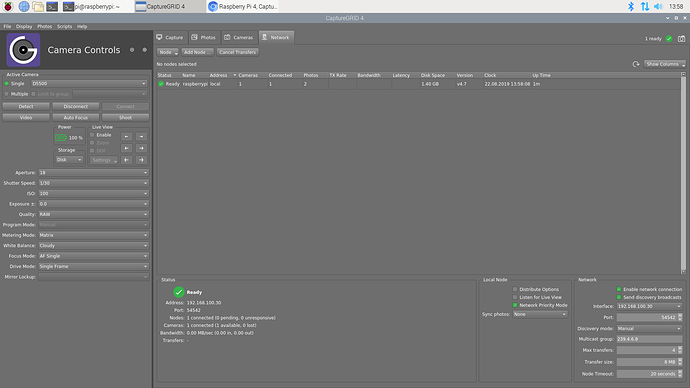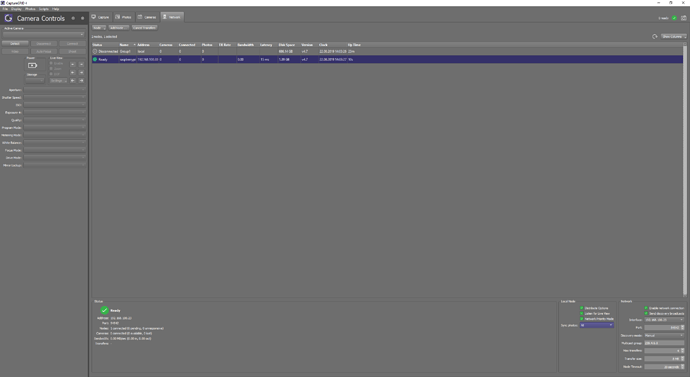Hello!
Trying to setup SmartShooter (CaptureGrid 4) on Raspbery Pi 4.
Using latest Raspberian distro.
Seting up
Snapcraft
From snapcraft Capturinggrid 4
But SmartShooter not see my cameras (Nikon D850 or Nikon D5500).
DMESG
[ 912.927090] usb 1-1.4: new high-speed USB device number 7 using xhci_hcd
[ 913.058844] usb 1-1.4: New USB device found, idVendor=04b0, idProduct=0438, bcdDevice= 1.02
[ 913.058861] usb 1-1.4: New USB device strings: Mfr=1, Product=2, SerialNumber=3
[ 913.058874] usb 1-1.4: Product: NIKON DSC D5500
[ 913.058886] usb 1-1.4: Manufacturer: NIKON
[ 913.058898] usb 1-1.4: SerialNumber: 0000002006734
GPhoto2
[ 912.927090] usb 1-1.4: new high-speed USB device number 7 using xhci_hcd
[ 913.058844] usb 1-1.4: New USB device found, idVendor=04b0, idProduct=0438, bcdDevice= 1.02
[ 913.058861] usb 1-1.4: New USB device strings: Mfr=1, Product=2, SerialNumber=3
[ 913.058874] usb 1-1.4: Product: NIKON DSC D5500
[ 913.058886] usb 1-1.4: Manufacturer: NIKON
[ 913.058898] usb 1-1.4: SerialNumber: 0000002006734
Capturegrid4
ERROR: ld.so: object '/usr/lib/arm-linux-gnueabihf/libarmmem-${PLATFORM}.so' from /etc/ld.so.preload cannot be preloaded (cannot open shared object file): ignored.
ERROR: ld.so: object '/usr/lib/arm-linux-gnueabihf/libarmmem-${PLATFORM}.so' from /etc/ld.so.preload cannot be preloaded (cannot open shared object file): ignored.
ERROR: ld.so: object '/usr/lib/arm-linux-gnueabihf/libarmmem-${PLATFORM}.so' from /etc/ld.so.preload cannot be preloaded (cannot open shared object file): ignored.
ERROR: ld.so: object '/usr/lib/arm-linux-gnueabihf/libarmmem-${PLATFORM}.so' from /etc/ld.so.preload cannot be preloaded (cannot open shared object file): ignored.
ERROR: ld.so: object '/usr/lib/arm-linux-gnueabihf/libarmmem-${PLATFORM}.so' from /etc/ld.so.preload cannot be preloaded (cannot open shared object file): ignored.
ERROR: ld.so: object '/usr/lib/arm-linux-gnueabihf/libarmmem-${PLATFORM}.so' from /etc/ld.so.preload cannot be preloaded (cannot open shared object file): ignored.
ERROR: ld.so: object '/usr/lib/arm-linux-gnueabihf/libarmmem-${PLATFORM}.so' from /etc/ld.so.preload cannot be preloaded (cannot open shared object file): ignored.
ERROR: ld.so: object '/usr/lib/arm-linux-gnueabihf/libarmmem-${PLATFORM}.so' from /etc/ld.so.preload cannot be preloaded (cannot open shared object file): ignored.
ERROR: ld.so: object '/usr/lib/arm-linux-gnueabihf/libarmmem-${PLATFORM}.so' from /etc/ld.so.preload cannot be preloaded (cannot open shared object file): ignored.
ERROR: ld.so: object '/usr/lib/arm-linux-gnueabihf/libarmmem-${PLATFORM}.so' from /etc/ld.so.preload cannot be preloaded (cannot open shared object file): ignored.
ERROR: ld.so: object '/usr/lib/arm-linux-gnueabihf/libarmmem-${PLATFORM}.so' from /etc/ld.so.preload cannot be preloaded (cannot open shared object file): ignored.
ERROR: ld.so: object '/usr/lib/arm-linux-gnueabihf/libarmmem-${PLATFORM}.so' from /etc/ld.so.preload cannot be preloaded (cannot open shared object file): ignored.
ERROR: ld.so: object '/usr/lib/arm-linux-gnueabihf/libarmmem-${PLATFORM}.so' from /etc/ld.so.preload cannot be preloaded (cannot open shared object file): ignored.
ERROR: ld.so: object '/usr/lib/arm-linux-gnueabihf/libarmmem-${PLATFORM}.so' from /etc/ld.so.preload cannot be preloaded (cannot open shared object file): ignored.
ERROR: ld.so: object '/usr/lib/arm-linux-gnueabihf/libarmmem-${PLATFORM}.so' from /etc/ld.so.preload cannot be preloaded (cannot open shared object file): ignored.
ERROR: ld.so: object '/usr/lib/arm-linux-gnueabihf/libarmmem-${PLATFORM}.so' from /etc/ld.so.preload cannot be preloaded (cannot open shared object file): ignored.
ERROR: ld.so: object '/usr/lib/arm-linux-gnueabihf/libarmmem-${PLATFORM}.so' from /etc/ld.so.preload cannot be preloaded (cannot open shared object file): ignored.
ERROR: ld.so: object '/usr/lib/arm-linux-gnueabihf/libarmmem-${PLATFORM}.so' from /etc/ld.so.preload cannot be preloaded (cannot open shared object file): ignored.
[17:50:04.032 General Info: 0] log file opened: /home/pi/snap/capturegrid4/31/.config/CaptureGRID 4/capturegrid4_log.txt
[17:50:04.033 General Info: 0] date: 20/08/2019 17:50:04.033
[17:50:04.033 General Info: 0] CaptureGRID 4 linux-arm32 v4.7
[17:50:04.048 App Info: 0] identified OS: Linux 4.19.66-v7l+
[17:50:04.050 App Info: 0] options loaded from: /home/pi/snap/capturegrid4/31/.config/CaptureGRID 4/capturegrid4_options.json
{
"photoPath": "/home/pi/snap/capturegrid4/common/Pictures/CaptureGRID 4",
"scriptFile": "/home/pi/snap/capturegrid4/common/Pictures/CaptureGRID 4/script.py",
"applicationName": "raspberrypi",
"sessionName": "",
"uniqueTag": "CustomTag",
"barcode": "",
"barcodeCameraFilter": "",
"customEditor": "",
"filenameExpression": "SSP_[S]",
"lastVersion": "v4.7",
"defaultStorage": "Disk",
"defaultFocusMode": "Not set",
"defaultDisplayMode": "Recent Photo",
"networkAddress": "",
"networkDiscoveryMode": "Broadcast",
"networkMulticastGroup": "239.4.6.8",
"apiServerEndpoint": "tcp://127.0.0.1:54544",
"apiPublisherEndpoint": "tcp://127.0.0.1:54543",
"cameradbState": "AAAA/wAAAAAAAAABAAAAAAAAAAYBAAAAAAAAAAAAAAAAAAAAAAAAB5cAAAAbAQEBAQAAAAAAAAAAGwAAAGT/////AAAAhAAAAAMAAAAbAAAARQAAAAEAAAADAAAAQAAAAAEAAAADAAAAQwAAAAEAAAADAAAAPAAAAAEAAAADAAAAPgAAAAEAAAADAAAAQgAAAAEAAAADAAAAQAAAAAEAAAADAAAARAAAAAEAAAADAAAAWAAAAAEAAAADAAAAQAAAAAEAAAADAAAAWgAAAAEAAAADAAAAVgAAAAEAAAADAAAATQAAAAEAAAADAAAAMQAAAAEAAAADAAAASgAAAAEAAAADAAAASgAAAAEAAAADAAAAUwAAAAEAAAADAAAAVwAAAAEAAAADAAAAMAAAAAEAAAADAAAAQQAAAAEAAAADAAAAPQAAAAEAAAADAAAATwAAAAEAAAADAAAANwAAAAEAAAADAAAAQAAAAAEAAAADAAAAPwAAAAEAAAADAAAAdAAAAAEAAAADAAAAZAAAAAEAAAADAAAD6AAAAABk",
"nodedbState": "AAAA/wAAAAAAAAABAAAAAAAAAAIBAAAAAAAAAAAAAAAAAAAAAAAABHcAAAANAQEBAQAAAAAAAAAADQAAAGT/////AAAAhAAAAAMAAAANAAAARQAAAAEAAAADAAAATAAAAAEAAAADAAAAUAAAAAEAAAADAAAAVAAAAAEAAAADAAAAYQAAAAEAAAADAAAASAAAAAEAAAADAAAATgAAAAEAAAADAAAAYgAAAAEAAAADAAAATwAAAAEAAAADAAAAYwAAAAEAAAADAAAATQAAAAEAAAADAAAAhgAAAAEAAAADAAAAZAAAAAEAAAADAAAD6AAAAABk",
"photodbState": "AAAA/wAAAAAAAAABAAAAAAAAAA4BAAAAAAAAAAAAAAAPJAAAAAACAAAABQAAAGQAAAACAAAAZAAABbIAAAAPAQEBAQAAAAAAAAAADwAAAGT/////AAAAhAAAAAMAAAAPAAAAUwAAAAEAAAADAAAAQAAAAAEAAAADAAAAAAAAAAEAAAADAAAATQAAAAEAAAADAAAAPAAAAAEAAAADAAAAAAAAAAEAAAADAAAANQAAAAEAAAADAAAASgAAAAEAAAADAAAAVgAAAAEAAAADAAAAewAAAAEAAAADAAAAMQAAAAEAAAADAAAAbAAAAAEAAAADAAAATAAAAAEAAAADAAAAWAAAAAEAAAADAAACBQAAAAEAAAADAAAD6AAAAABk",
"useCustomEditor": false,
"wakeScreenSaver": true,
"checkForUpdates": true,
"autoConnect": true,
"autoLoadScript": false,
"autoSynchroniseTime": false,
"autoScanBarcode": false,
"filterBarcodeScanning": false,
"resetSequenceNum": false,
"resetSequenceNumOnEdit": false,
"resetBatchNum": false,
"resetBatchNumOnEdit": false,
"enableAPI": false,
"enableNetwork": false,
"networkSendDiscovery": true,
"networkDistributeOptions": false,
"networkLiveviewConsumer": false,
"networkPriorityMode": false,
"showGrid": false,
"showHistogram": true,
"showHighlights": false,
"showQuickLoupe": true,
"showLiveviewQuickLoupe": false,
"showLiveviewIndicator": true,
"showMismatchWarning": true,
"showCameraLostPopup": true,
"clientPresentationMode": false,
"networkPort": 54442,
"networkMaxTransfers": 4,
"networkTransferSize": 8388608,
"nodeTimeout": 20,
"sessionNum": 1,
"sequenceNum": 1,
"batchNum": 1,
"reviewTime": 4,
"lineHistory": 4000,
"fontSize": 16,
"gridRows": 10,
"gridColumns": 10,
"photoSpacing": 8,
"quickLoupeSize": 20,
"networkTransferMode": "None",
"backgroundColour": { "red": 0.100000, "green": 0.100000, "blue": 0.100000, "alpha": 1.000000 },
"gridColour": { "red": 1.000000, "green": 1.000000, "blue": 1.000000, "alpha": 1.000000 },
"logLevels": {
"Info": {
"App": true,
"Camera": true,
"Database": true,
"Example": true,
"Font": true,
"General": true,
"Graphics": true,
"Image": true,
"Message": true,
"Network": true,
"Script": true,
"Test": true
},
"Trace": {
"App": false,
"Camera": false,
"Database": false,
"Example": false,
"Font": false,
"General": false,
"Graphics": false,
"Image": false,
"Message": false,
"Network": false,
"Script": false,
"Test": false
},
"Verbose": {
"App": false,
"Camera": false,
"Database": false,
"Example": false,
"Font": false,
"General": false,
"Graphics": false,
"Image": false,
"Message": false,
"Network": false,
"Script": false,
"Test": false
}
},
"sceneLayouts": [
]
}
[17:50:04.052 App Warning: 0] unable to load camera presets
[17:50:04.053 App Warning: 0] unable to load script parameters
[17:50:04.053 App Warning: 0] unable to load camera database
qt.svg: Cannot open file '/home/pi/icons:/icons/svg/exclamation.svg', because: No such file or directory
qt.svg: Cannot open file '/home/pi/icons:/icons/svg/exclamation.svg', because: No such file or directory
qt.svg: Cannot open file '/home/pi/icons:/icons/svg/plug--arrow.svg', because: No such file or directory
qt.svg: Cannot open file '/home/pi/icons:/icons/svg/plug--arrow.svg', because: No such file or directory
qt.svg: Cannot open file '/home/pi/icons:/icons/svg/plug-disconnect-prohibition.svg', because: No such file or directory
qt.svg: Cannot open file '/home/pi/icons:/icons/svg/plug-disconnect-prohibition.svg', because: No such file or directory
QObject::connect: Cannot connect (null)::fullScreenToggled() to MainWindow::toggleFullScreen()
ERROR: ld.so: object '/usr/lib/arm-linux-gnueabihf/libarmmem-${PLATFORM}.so' from /etc/ld.so.preload cannot be preloaded (cannot open shared object file): ignored.
ERROR: ld.so: object '/usr/lib/arm-linux-gnueabihf/libarmmem-${PLATFORM}.so' from /etc/ld.so.preload cannot be preloaded (cannot open shared object file): ignored.
ERROR: ld.so: object '/usr/lib/arm-linux-gnueabihf/libarmmem-${PLATFORM}.so' from /etc/ld.so.preload cannot be preloaded (cannot open shared object file): ignored.
ERROR: ld.so: object '/usr/lib/arm-linux-gnueabihf/libarmmem-${PLATFORM}.so' from /etc/ld.so.preload cannot be preloaded (cannot open shared object file): ignored.
[17:50:05.791 App Info: 0] license status: activated=false, trial=true, tag=
[17:50:05.792 App Warning: 0] unable to load license file
[17:50:08.789 App Info: 0] license status: activated=false, trial=true, tag=
[17:50:08.789 App Info: 0] starting camera thread
[17:50:08.813 Camera Error: 1] failed to open USB: -99 LIBUSB_ERROR_OTHER (Other error)
[17:50:08.814 Camera Info: 1] detected devices: 0 new, 0 stale
Already tried to upgrade all packages…
Cant figured out whats wrong.
Thank you