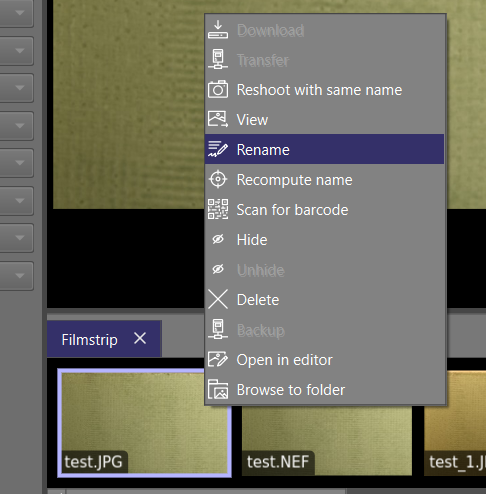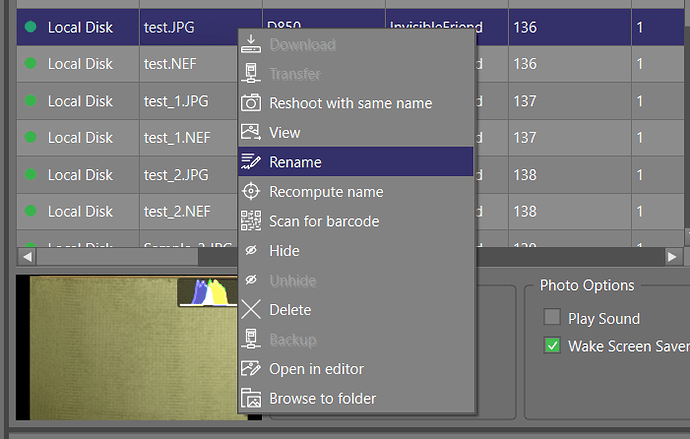Hi all. New to tethered game with Smart Shooter 5. Thought I could rename photo in Filmstrip (right click), select (rename) - when entering new file name, no change.
Going to Photos tab, same deal. Select “rename” enter new name, no change. Forced to go out to file manager and change names outside of the Smart Shooter App. Happens with or without camera connected.
Note also, these are NOT creative images but macro images of wet fabric.
FYI - Nikon D850
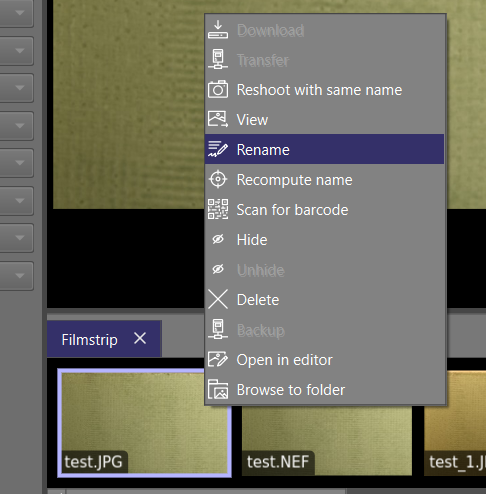
From your description, it sounds like you are doing the correct process.
So it seems that something else is going wrong.
Can you look at the logs, and see if there is anything relavent to the file renaming?
The app has a log window where you can see the logs in realtime - click “View → Log” in the top menu bar to make it visible. Then when you try the file rename operation, it will print information to that log window.
[12:03:52.520 Camera Error: 0] failed to rename photo: Q1,f32\test rename.JPG
[12:03:52.520 Camera Info: 2] camera request: RenamePhoto
[12:03:52.521 Camera Info: 2] camera response: RenamePhoto - failed
No urgency, have a meeting in 30 minutes (unrelated)
Do I need to have Camera connected? Files are on my hard drive.
No it doesn’t matter about the camera being connected.
The rename operation currently only allows you to change the filename, and not alter the folder where the file is located.
So its failing for you because you are typing in a subfolder path.
I’ll plan to change this for a future update, so that you can change the filename and the folder location of the photo file.
Thanks - easy to do for me.